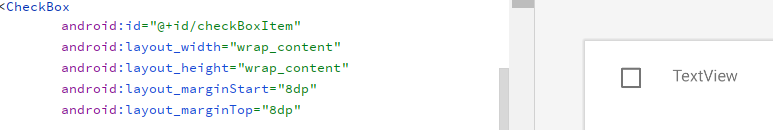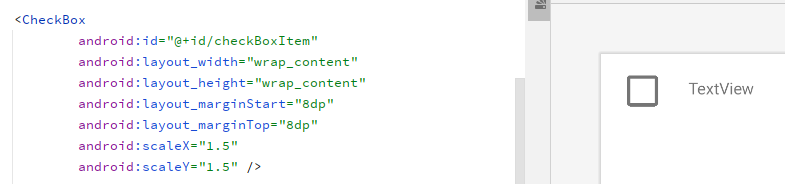Background: By default, checkboxes that select/deselect options on your phone are quite small. I wear glasses that often fog up when entering a store or restaurant (which was exacerbated by a mask during the pandemic), and found myself blindly tapping the screen of my shopping App to check off the bananas I just put in my grocery cart. To fix this issue I changed the size of the checkboxes in my App.
The Code: Open the XML file for your activity or fragment. Scroll to your checkbox element and add the following just before the ending /> tag to increase the size of the checkbox by 50%:
android:scaleX="1.5"
android:scaleY="1.5"